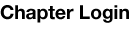Extensions that Your PMI Chapter Must Have
Universal Login, Simplified Admin Permissions, Virtual Assistant for Admins
We have it all.
Finally, One software Fits all
Our innovative extension provides the following important features to PMI Chapters:
Solo Login
You can choose who can login to your chapter. It can be only chapter members, sister chapter members, all paid PMI members or all free/paid PMI members.
Solo Admin Permissions
Admin permissions have been simplified. You can now have several groups (like Events, Surveys, etc) and each group will have access only to their sections in the backend.
Solo Virtual Assistant
For example, if you are in the events section of the admin portal, it will give you guidance about event booking system. It also helps you with frequently asked questions.
Solo Login
- You can choose who can login to your chapter. It can be only chapter members, sister chapter members, all paid PMI members or all free/paid PMI members.
- This allows you to establish sister-chapter relationship with other chapters. This makes your chapter to allow the members of those sister-chapters to login to your chapter and get the member discounts, etc.
- If a chapter member, whose membership has expired, tries to login to your chapter, the system provides appropriate notice to that user about their membership status.
- The system automatically detects the member discounts for events, and suggests the user to login (if the user is not logged in) to get the member discount.
- The system handles the redirections beautifully. For example, if you have a member only survey, and the user tries to access it without logging in, the user will then be asked to login, and will be redirected to the survey automatically after logging in.
Solo Admin Permissions
- You can now have several groups (like Events, Surveys, etc) and each group will have access only to their sections in the backend.
- It supports unlimited number of user groups.
- The user will still have access to the backend, but even in the backend, the user can access only those sections that are assigned to the user.
Solo Virtual Assistance
- This guides the admin throughout the admin related tasks.
- For example, if the admin is in the events section of the website, the Virtual Assistant will provide the links to video-tutorials for event booking, FAQs about event booking, etc.
- For example, if the admin is in the surveys section of the website, the Virtual Assistant will provide the links to video-tutorials for surveys, FAQs about surveys, etc.
- If you have specific question that are not covered by the Virtual Assistance, you can simply submit your own question and a new solution will be created for your question.